On the Menu bar, click File, then select New and finally click Folder and the folder will be created in the right hand pane. At this point, the new folder will be created and the name will be highlighted. Type in the name you wish to call the new folder. Make sure that prior to making the new folder that you are located at the proper place in the hierarchical view in the left pane. The new folder will always be created as a subfolder of whatever location you have selected.
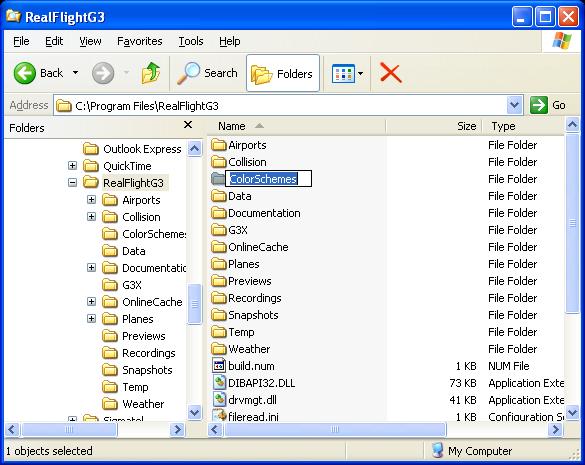
 ශිල්ප 64
ශිල්ප 64