What is Windows Explorer?
Windows Explorer offers you a fast, easy way to view, copy, delete, move, etc., the folders and files found on all of your disk drives. It is important to note that the Windows Explorer application is different from Internet Explorer. Windows Explorer lets you play with the files on your computer, while Internet Explorer allows you to connect to other computers via the World Wide Web.
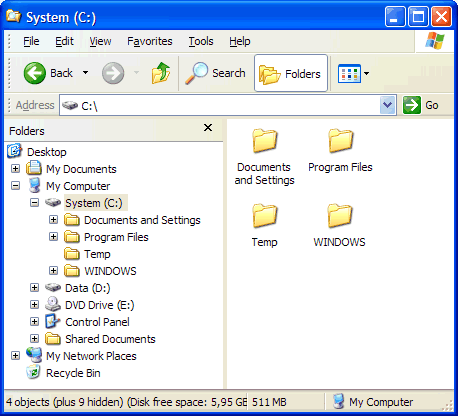
How to open Windows Explorer
For Windows 95, 98, and ME:
Click the Windows Start button, and then select the Programs button.
Click on Windows Explorer.
For Windows 2000 and XP:
Click the Windows Start button, and then select the Programs button.
Select the Accessories button.
Click on Windows Explorer.
 ශිල්ප 64
ශිල්ප 64