Desktop
The items appear on desktop depend on the contents of the computer’s hard disk, the resources it can access and the user’s preference.
Therefore the desktops of any two any two machines running Windows can look different.
The Taskbar and Start button always appear on the Windows desktop. 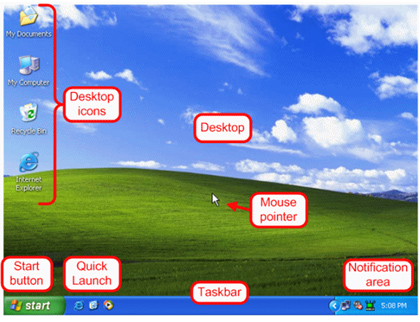
A permanent feature, click on start button to open the start menu.
When you start a program, it is loaded into the computer’s memory from backing storage and begins to run.
A running program may take the entire screen or occupy a rectangular area in the screen called a window or it may appear only as a shortcut on the taskbar.

Shortcuts ![]()
Can move the pointer and activate a shortcut, telling Windows the resource you want to use that the shortcut represents using the mouse or any pointing device.
Shortcuts can be added to the desktop, the Start menu and other areas.
Programs can be launched from the Quick Launch Bar, a special section at the left end of the taskbar where you can add icons for quickly opening programs.
When you start a program in Windows, a button representing it appears on the taskbar.
When there are several programs open at the same time, you can switch among them quickly by clicking on the program’s button on the taskbar.
When you start a program, it is loaded into the computer’s memory from backing storage and begins to run. A running program may take the entire screen or occupy a rectangular area in the screen called a window or it may appear only as a shortcut on the taskbar.
Shortcut menu
A small menu which provides quick access to the most commonly used commands associated with that object
By right clicking on an object, a shortcut menu appears on the screen whis is a shortcut menu,.
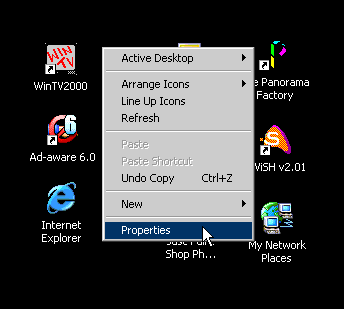
Windows Program Sharing Features
Windows GUI programs share many of the same features, can see a familiar interface irrespective of the program you are using. More common features are;
Title bar - The Title bar identifies the Windows’ contents and contains the Minimize, Restore and Close buttons which let you hide, resize or close the window.
Menubar - The Menu bar provides lists of commands and options for the specific program that is running
Toolbars - Contain buttons that allow you to issue commands quickly
Scroll bars - Allows one to view parts of the program or file that do not fit in the window.
Dialog boxes
Dialog boxes are special-purpose windows that appear when the OS or an application.
This gives you some status and possible choice of actions or need to tell a program or OS what to do next.
A Dialog box conducts a “dialog” with the user seeking the information it needs to perform a task.
A dialog box can even have more than one page, the pages being represented by tabs. 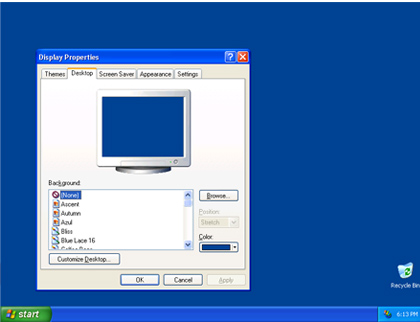
 ශිල්ප 64
ශිල්ප 64