Input Devices
Peripheral devices that are used to enter commands or information into a computer, such as the keyboard, mouse, joystick, modem, scanner, and touch screen.
Input devices used to input data into the computer in the form of machine code
Input devices used to input data into the computer in the form of machine code
Keyboards
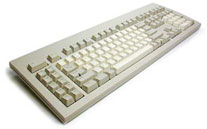 The keyboard is the most common way of entering information into a computer. There are number of different types of keyboards are available. Those are specially designed for MS-Windows.
The keyboard is the most common way of entering information into a computer. There are number of different types of keyboards are available. Those are specially designed for MS-Windows.
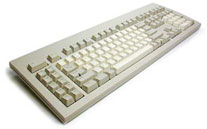 The keyboard is the most common way of entering information into a computer. There are number of different types of keyboards are available. Those are specially designed for MS-Windows.
The keyboard is the most common way of entering information into a computer. There are number of different types of keyboards are available. Those are specially designed for MS-Windows.Mouse
 Mouse came to common use with the introduction of the Microsoft Windows operating system. Basically it has 2 buttons and newly designed mousse come with a small wheel on it. It can be used for scrolling.
Mouse came to common use with the introduction of the Microsoft Windows operating system. Basically it has 2 buttons and newly designed mousse come with a small wheel on it. It can be used for scrolling.
 Mouse came to common use with the introduction of the Microsoft Windows operating system. Basically it has 2 buttons and newly designed mousse come with a small wheel on it. It can be used for scrolling.
Mouse came to common use with the introduction of the Microsoft Windows operating system. Basically it has 2 buttons and newly designed mousse come with a small wheel on it. It can be used for scrolling. Touch Pads
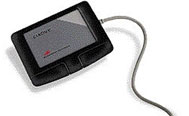 A touch pad is a device that lays on the desktop and responds to pressure. Used in conjunction with a special pen they can be used by graphic artists, who wish to create original digital artwork.
A touch pad is a device that lays on the desktop and responds to pressure. Used in conjunction with a special pen they can be used by graphic artists, who wish to create original digital artwork.
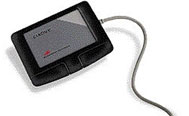 A touch pad is a device that lays on the desktop and responds to pressure. Used in conjunction with a special pen they can be used by graphic artists, who wish to create original digital artwork.
A touch pad is a device that lays on the desktop and responds to pressure. Used in conjunction with a special pen they can be used by graphic artists, who wish to create original digital artwork.Light Pen
 A light pen is used to allow users to point to areas on a screen and is often used to select menu choices.
A light pen is used to allow users to point to areas on a screen and is often used to select menu choices.
 A light pen is used to allow users to point to areas on a screen and is often used to select menu choices.
A light pen is used to allow users to point to areas on a screen and is often used to select menu choices.Joysticks
 Many games require a joystick for the proper playing of the game. There are many different types, the more sophisticated respond to movement in 3 axis direction, as well as have a number of configurable buttons.
Many games require a joystick for the proper playing of the game. There are many different types, the more sophisticated respond to movement in 3 axis direction, as well as have a number of configurable buttons.
 Many games require a joystick for the proper playing of the game. There are many different types, the more sophisticated respond to movement in 3 axis direction, as well as have a number of configurable buttons.
Many games require a joystick for the proper playing of the game. There are many different types, the more sophisticated respond to movement in 3 axis direction, as well as have a number of configurable buttons.Digital camera
 Digital cameras only capture still images and store them in a digital memory card.
Digital cameras only capture still images and store them in a digital memory card.Most often digital cameras compress the image file. And store them in a digital memory card. The memory card can keep large number of photographs.
When you connect the digital camera to the computer system the memory card is displayed like another drive.
By copying the images stored on the card from one drive to another. You can transfer the images to a computer.
Trackball
 The trackball works like an upside-down mouse. If you use a mouse it has to be moved. But trackball is not like that. It remains stationary. The ball can move using fingures.When space is limited trackball is very useful. Because mouse needs more space to operate.The trackball has buttons similar to the mouse. Laptops use trackballs.
The trackball works like an upside-down mouse. If you use a mouse it has to be moved. But trackball is not like that. It remains stationary. The ball can move using fingures.When space is limited trackball is very useful. Because mouse needs more space to operate.The trackball has buttons similar to the mouse. Laptops use trackballs.
 The trackball works like an upside-down mouse. If you use a mouse it has to be moved. But trackball is not like that. It remains stationary. The ball can move using fingures.When space is limited trackball is very useful. Because mouse needs more space to operate.The trackball has buttons similar to the mouse. Laptops use trackballs.
The trackball works like an upside-down mouse. If you use a mouse it has to be moved. But trackball is not like that. It remains stationary. The ball can move using fingures.When space is limited trackball is very useful. Because mouse needs more space to operate.The trackball has buttons similar to the mouse. Laptops use trackballs.Touch screen
 Touch screen is a display screen which has sensors.
Touch screen is a display screen which has sensors.
If you use a touch screen then a mouse or a keyboard does not require. All the operations can be done by touching the screen.
The buttons or icons on the screen can be pressed by the finger.
Touch screens are mostly used in,
~ Automated teller machines
~ Point of sales at supermarket
~ Public information systems
 Touch screen is a display screen which has sensors.
Touch screen is a display screen which has sensors.If you use a touch screen then a mouse or a keyboard does not require. All the operations can be done by touching the screen.
The buttons or icons on the screen can be pressed by the finger.
Touch screens are mostly used in,
~ Automated teller machines
~ Point of sales at supermarket
~ Public information systems
Barcode Readers
 Barcodes are a set of dark lines that are used to uniquely identify an item or product.
Barcodes are a set of dark lines that are used to uniquely identify an item or product.
You can find barcodes in many products ranging from books to food items. Barcodes are mostly used in,
~Libraries
~Bookstores
~Warehouses
~Supermarkets
It is a simple way of entering data without using a mouse or keyboard. You can enter data to the system by swiping the printed barcode under the barcode reader
 Barcodes are a set of dark lines that are used to uniquely identify an item or product.
Barcodes are a set of dark lines that are used to uniquely identify an item or product.You can find barcodes in many products ranging from books to food items. Barcodes are mostly used in,
~Libraries
~Bookstores
~Warehouses
~Supermarkets
It is a simple way of entering data without using a mouse or keyboard. You can enter data to the system by swiping the printed barcode under the barcode reader
Scanners and OCR
 Scanners convert printed images into an electronic format.
Scanners convert printed images into an electronic format.
This is done by shining light onto the image and capturing the wavelength of light reflected at each point of the image.
If the printed image is a collection of text, then use OCR (Optical Character Recognition) software to capture the image. But this is not so accurate for handwritten documents.
Like barcode readers scanners are also available as flatbed or handhelds
 Scanners convert printed images into an electronic format.
Scanners convert printed images into an electronic format. This is done by shining light onto the image and capturing the wavelength of light reflected at each point of the image.
If the printed image is a collection of text, then use OCR (Optical Character Recognition) software to capture the image. But this is not so accurate for handwritten documents.
Like barcode readers scanners are also available as flatbed or handhelds
Microphones
 Microphone is used to input sound to the computer system. The microphone can use in,
Microphone is used to input sound to the computer system. The microphone can use in,
 Microphone is used to input sound to the computer system. The microphone can use in,
Microphone is used to input sound to the computer system. The microphone can use in, - Recording speech
- Communicating through voice
- Providing voice commands
Voice recording can be used in dubbing presentations and animations etc. You can give voice commands to the computer and execute appropriate actions. In this case you should have voice recognition software in the system
Web Cam
 The web cam can be considered the most primitive type of video camera. It captures the image and transfers it directly to the system.
The web cam can be considered the most primitive type of video camera. It captures the image and transfers it directly to the system.
Web cam is used to transmit video files over the internet. Therefore the file size should be small.
The pictures capture by web cam are low quality and low resolution.
And also it does not support the capture and transfer of sound.
Web Cam
 The web cam can be considered the most primitive type of video camera. It captures the image and transfers it directly to the system.
The web cam can be considered the most primitive type of video camera. It captures the image and transfers it directly to the system.Web cam is used to transmit video files over the internet. Therefore the file size should be small.
The pictures capture by web cam are low quality and low resolution.
And also it does not support the capture and transfer of sound.
Analog Video Camera
 Analog video cameras are more advance than the other cameras.
Analog video cameras are more advance than the other cameras.
It can capture and store analog video on magnetic tapes.
These cameras also capture sound.
Need a special video capture card or device to convert the analog audio and video
 Analog video cameras are more advance than the other cameras.
Analog video cameras are more advance than the other cameras.It can capture and store analog video on magnetic tapes.
These cameras also capture sound.
Need a special video capture card or device to convert the analog audio and video
DV and DVD Camera
 Some of the more advanced digital cameras are DV and DVD cameras.
Some of the more advanced digital cameras are DV and DVD cameras.
The DV camera stores the audio and video on DV tapes in digital format. The Firewire interface helps to transfer these pictures to the computer.
But the transfer the video and the recorded time of the video is equal. That is a disadvantage.
The DVD cameras directly write the video on to a mini-DVD. By using a DVD-ripping software can be transferred the video to the computer
into digital format to store on the computer system.
 Some of the more advanced digital cameras are DV and DVD cameras.
Some of the more advanced digital cameras are DV and DVD cameras.The DV camera stores the audio and video on DV tapes in digital format. The Firewire interface helps to transfer these pictures to the computer.
But the transfer the video and the recorded time of the video is equal. That is a disadvantage.
The DVD cameras directly write the video on to a mini-DVD. By using a DVD-ripping software can be transferred the video to the computer
into digital format to store on the computer system.
Data Glove
 The Data-Glove is the device that most people think of when talking about VR input devices. It is the device that allows us to do everything in the virtual world that our real hand can do in the real world. The data glove is the translator from real to virtual.
The Data-Glove is the device that most people think of when talking about VR input devices. It is the device that allows us to do everything in the virtual world that our real hand can do in the real world. The data glove is the translator from real to virtual.
 The Data-Glove is the device that most people think of when talking about VR input devices. It is the device that allows us to do everything in the virtual world that our real hand can do in the real world. The data glove is the translator from real to virtual.
The Data-Glove is the device that most people think of when talking about VR input devices. It is the device that allows us to do everything in the virtual world that our real hand can do in the real world. The data glove is the translator from real to virtual.  ශිල්ප 64
ශිල්ප 64