ipconfig – Find Your IP Address
The ipconfig command provides the computer’s IP address, default gateway
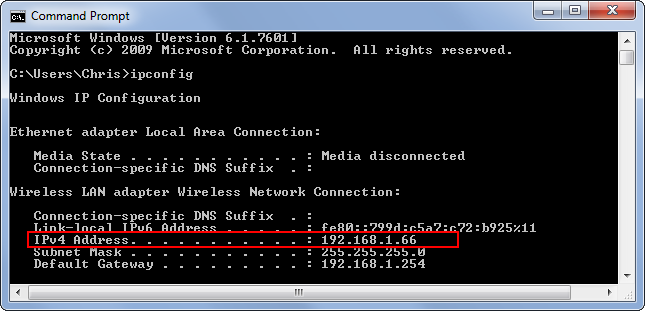
Ping
Check connecting to a website or other network device
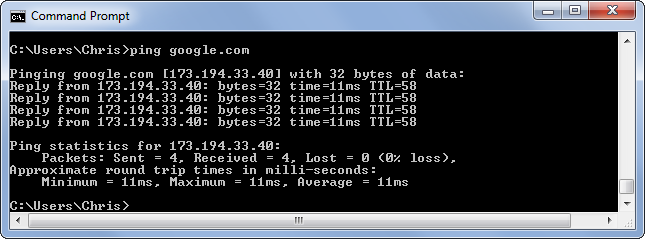
When you Ping google.com - Computer send packets to Google.com. Google will respond and let you know it’s received them. If there is a packet loss and how long it took to respond.
tracert
traces the route a packet to reach a destination. 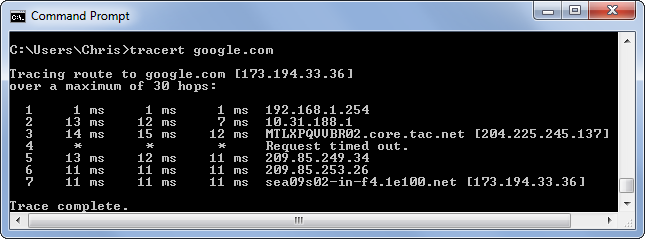
When you run tracert google.com you can see the path your packet takes to reach Google. If you’re having issues connecting to a website, tracert can show you where the problem is occurring.
Check this online Network Testing Tool
netstat List Network Connections and Ports
nslookup google.com - Get DNS information
Tools to diagnose network problem
| ping | traceroute | netstat | |
| Cannot connect to a web site, but can connect to others | ping | trace route | |
| Cannot connect to email, but can browse web sites | ping | trace route | |
| Suspect malicious application on machine | netstat | ||
| IP networking problems on my local machine | ping | netstat |
Trace Route
tracert www.google.com
tracert 85.234.131.90
| Message | Which means... |
| Unable to resolve target system <site name> | the name you entered doesn't exist |
| Trace complete | trace was successful, the results will be shown above |
| Request timed out | either the host or one of the hops on the way didn't respond in the timeout period. This usually indicates there is a problem.* |
| Destination network unreachable | this means that a device that the rest of the Internet is sending traffic to the host cannot connect to it or doesn't know where to send the traffic. Again, usually indicates a problem that is often outside of your control.** |
Netstat
Display information about the active connections, as well as whether the machine is listening for connections
|
Command |
Displays |
|
netstat |
Active connections only, with the full domain name |
|
netstat -a |
Active connections and listening ports with full domain name |
|
netstat -ao |
Active connections and listening ports with full domain name and PID of application using it* |
|
netstart -an |
Active connections and listening ports but in numeric form (no domain names) |
|
netstat -ano |
Active connections and listening ports but in numeric form (no domain names) and PID of application using it* |
 ශිල්ප 64
ශිල්ප 64