Disk Cleanup (cleanmgr.exe) is a computer maintenance utility included in Microsoft Windows designed to free up disk space on a computer's hard drive.
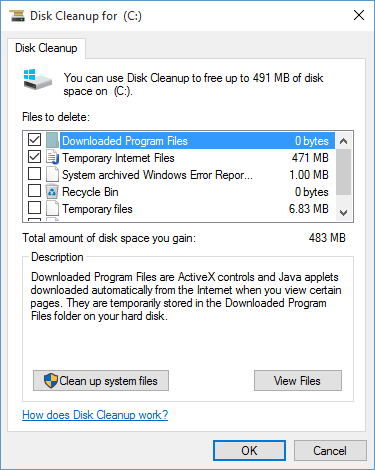
The utility searches and analyzes the hard drive for files that are no longer of any use, and then removes the unnecessary files. There are a number of different file categories that Disk Cleanup targets when performing the initial disk analysis:
- Compression of old files
- Temporary Internet files
- Temporary Windows files
- Downloaded program files
- Recycle Bin
- Removal of unused applications or optional Windows components
- Setup log files
- Offline web pages (cached)
In windows, CHKDSK verifies the file system integrity of a volume and fixes logical file system errors.
It is similar to the fsck command in Unix. On Windows NT operating systems, CHKDSK can also check the disk surface for bad sectors and mark them.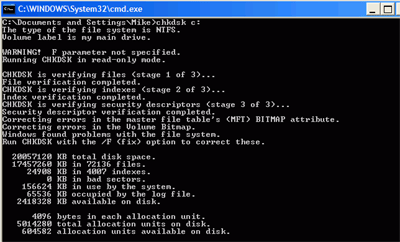
CHKDSK is RAID-aware and can fully recover data in bad sectors of a disk in a RAID-1 or RAID-5 array if other disks in the set are intact.
Disk De-fragmentation
Disk Defragmenter designed to increase access speed by rearranging files stored on a disk to occupy contiguous storage locations.
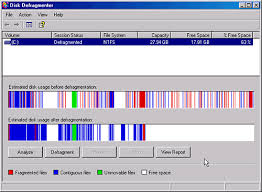
Fragmentation happens to a volume over time as you save, change, or delete files. The changes that you save to a file are often stored in a different place on the volume than the original file. When fragmented, and your computer slows down as it has to look in different places to open a single file.
Disk Defragmenter is a tool that rearranges the data on your volume and reunites fragmented data so your computer can run more efficiently. In this version of Windows, Disk Defragmenter runs on a schedule so you don't have to remember to run it, although you can still run it manually or change the schedule it uses.
 ශිල්ප 64
ශිල්ප 64