In Web 1.0, a the Web page is the basic unit of the application. Every event that happens in the application is represented in the a page. As an example, we need to one page to log in to an application and another to to view or add content. Each time the user initiates an action or request a new page, the Web server responds by returning another Web page or by refreshing the current page. This makes need for refreshing of entire browser content including reloading any fixed interface elements like logos and navigation items. This increses load on server, bandwidth and takes time of the user.
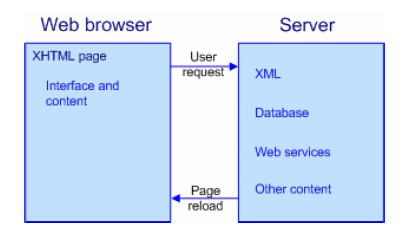
Web 1.0 Architecture
Web 2.0 applications, taking the advantage of technologies that don’t require the full refresh of a page each time new data is requested, breaks a page into smaller components, widgets or sections. The events occur within these component parts can trigger the loading of new data without a full page refresh. Only the relevant section displaying the content reloaded. The fixed portions of the interface stay put.
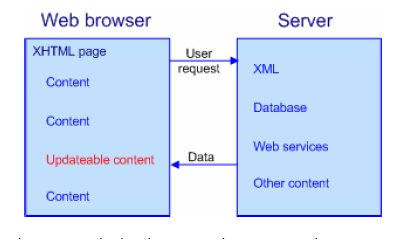
Web 2.0 applications architecture.
Examples of user Sign Up in Web 1.0
In Web 1.0 applications, the user fills in the form and clicks the submit button. Client-side JavaScript, determines the validity of entries and submits the form to the server, and the user await for the server response.
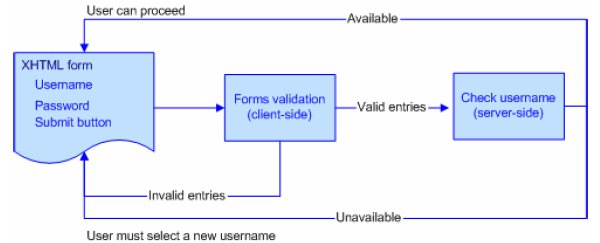
Server receiving data, validates them, checks the user id availability against database records, if the user id is available, creates a session and take user to the next step with a new page or sends message to the user if the user id is not available.
It’s possible that a user will have to repeat this process several times to find a username that has not been taken already. The diagram that follows indicates this process.
In Web 1.0 applications, the user fills in the form and clicks the submit button. Client-side JavaScript, determines the validity of entries and submits the form to the server, and the user await for the server response.
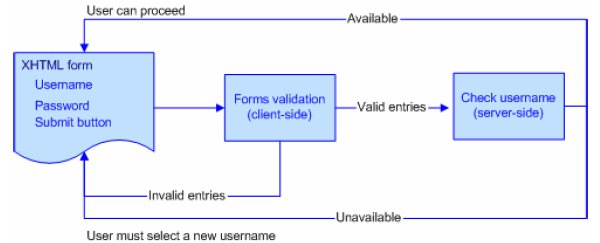
Server receiving data, validates them, checks the user id availability against database records, if the user id is available, creates a session and take user to the next step with a new page or sends message to the user if the user id is not available.
It’s possible that a user will have to repeat this process several times to find a username that has not been taken already. The diagram that follows indicates this process.
Web 2.0 Application Example
In a Web 2.0 we we have a page, form fields and a submit button like in web 1.0. However the page communicates with the server on the background in the process.
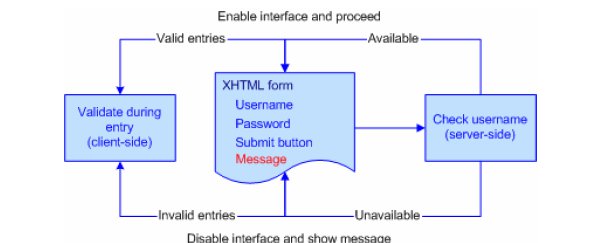
The user id validation process has several levels. The first level of validates minimum length. Application disables the submit button to prevent the page submission until validated. If the entry is valid, JavaScript sends username to the server and check username availability. This request can occur asynchronously, as the user is entering their password. The application can display a message indicating that the username is being checked. If the username is available, a success message can be displayed and submit button is enabled.
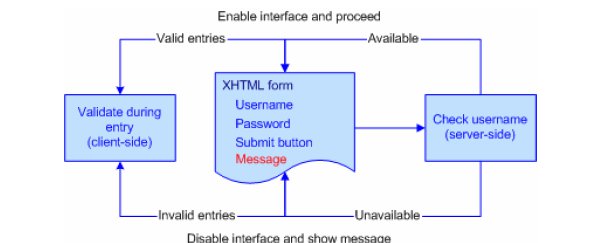
The user id validation process has several levels. The first level of validates minimum length. Application disables the submit button to prevent the page submission until validated. If the entry is valid, JavaScript sends username to the server and check username availability. This request can occur asynchronously, as the user is entering their password. The application can display a message indicating that the username is being checked. If the username is available, a success message can be displayed and submit button is enabled.
In Web 1.0 applications, the interface and data are tied together so that the Web server is responsible for delivering them to the Web browser at the same time. The browser cannot be refreshed separately. In Web 2.0 applications, however, data and interface are separate. The server delivers the interface once. The browser make requests new or updated information from the server update relevant sections
A Comparison
| Web 1.0 | Web 2.0 |
| Data and the interfaces are tied together. When data changes, the interface must be reloaded. | The interface is independent of data. Changes to data don’t require that the entire interface is refreshed. |
| Data can be served from a different domain to the interface. The server delivers the application and interface each time a page is loaded. | The server delivers the interface once and has an ongoing role in providing data. |
| The server hosts the interface and data. | The client hosts the interface and the server hosts the data. |
Web Components vs Web pages
In Web 1.0, each page is a state in the application. Events occurring within the application are tied to the reloading of a page.
Web 2.0 applications are made up of components called widgets that are operating independently from one another. Any event associated with these components can trigger a request for new data. A user action can trigger a request for new data from the server. As it happens asynchronously, the user doesn't’t need to stop and wait for the page to reload to see the new content. Asynchronous communication A key concept behind Web 2.0 is asynchronous communication. The advantage of Web 2.0 is that developers can build applications that are responsive to the user and their actions as well as provide great functionality to the user.
In Web 1.0, each page is a state in the application. Events occurring within the application are tied to the reloading of a page.
Web 2.0 applications are made up of components called widgets that are operating independently from one another. Any event associated with these components can trigger a request for new data. A user action can trigger a request for new data from the server. As it happens asynchronously, the user doesn't’t need to stop and wait for the page to reload to see the new content. Asynchronous communication A key concept behind Web 2.0 is asynchronous communication. The advantage of Web 2.0 is that developers can build applications that are responsive to the user and their actions as well as provide great functionality to the user.
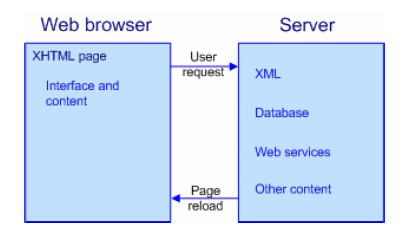
Web 1.0 Architecture
Web 2.0 applications, taking the advantage of technologies that don’t require the full refresh of a page each time new data is requested, breaks a page into smaller components, widgets or sections. The events occur within these component parts can trigger the loading of new data without a full page refresh. Only the relevant section displaying the content reloaded. The fixed portions of the interface stay put.
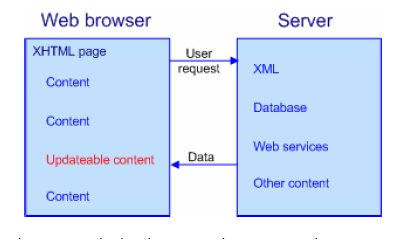
Web 2.0 applications architecture.
Examples of user Sign Up in Web 1.0
In Web 1.0 applications, the user fills in the form and clicks the submit button. Client-side JavaScript, determines the validity of entries and submits the form to the server, and the user await for the server response.
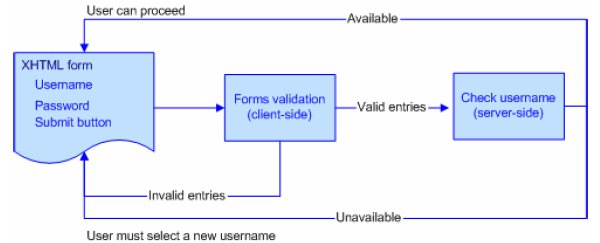
Server receiving data, validates them, checks the user id availability against database records, if the user id is available, creates a session and take user to the next step with a new page or sends message to the user if the user id is not available.
It’s possible that a user will have to repeat this process several times to find a username that has not been taken already. The diagram that follows indicates this process.
In Web 1.0 applications, the user fills in the form and clicks the submit button. Client-side JavaScript, determines the validity of entries and submits the form to the server, and the user await for the server response.
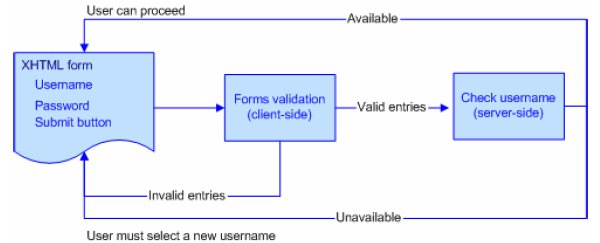
Server receiving data, validates them, checks the user id availability against database records, if the user id is available, creates a session and take user to the next step with a new page or sends message to the user if the user id is not available.
It’s possible that a user will have to repeat this process several times to find a username that has not been taken already. The diagram that follows indicates this process.
Web 2.0 Application Example
In a Web 2.0 we we have a page, form fields and a submit button like in web 1.0. However the page communicates with the server on the background in the process.
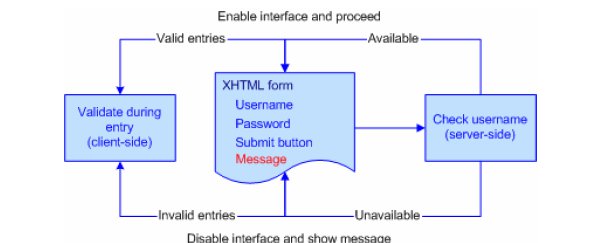
The user id validation process has several levels. The first level of validates minimum length. Application disables the submit button to prevent the page submission until validated. If the entry is valid, JavaScript sends username to the server and check username availability. This request can occur asynchronously, as the user is entering their password. The application can display a message indicating that the username is being checked. If the username is available, a success message can be displayed and submit button is enabled.
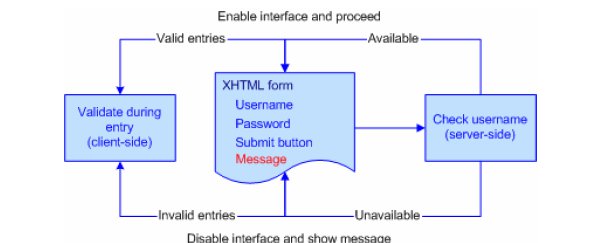
The user id validation process has several levels. The first level of validates minimum length. Application disables the submit button to prevent the page submission until validated. If the entry is valid, JavaScript sends username to the server and check username availability. This request can occur asynchronously, as the user is entering their password. The application can display a message indicating that the username is being checked. If the username is available, a success message can be displayed and submit button is enabled.
In Web 1.0 applications, the interface and data are tied together so that the Web server is responsible for delivering them to the Web browser at the same time. The browser cannot be refreshed separately. In Web 2.0 applications, however, data and interface are separate. The server delivers the interface once. The browser make requests new or updated information from the server update relevant sections
A Comparison
| Web 1.0 | Web 2.0 |
| Data and the interfaces are tied together. When data changes, the interface must be reloaded. | The interface is independent of data. Changes to data don’t require that the entire interface is refreshed. |
| Data can be served from a different domain to the interface. The server delivers the application and interface each time a page is loaded. | The server delivers the interface once and has an ongoing role in providing data. |
| The server hosts the interface and data. | The client hosts the interface and the server hosts the data. |
Web Components vs Web pages
In Web 1.0, each page is a state in the application. Events occurring within the application are tied to the reloading of a page.
Web 2.0 applications are made up of components called widgets that are operating independently from one another. Any event associated with these components can trigger a request for new data. A user action can trigger a request for new data from the server. As it happens asynchronously, the user doesn't’t need to stop and wait for the page to reload to see the new content. Asynchronous communication A key concept behind Web 2.0 is asynchronous communication. The advantage of Web 2.0 is that developers can build applications that are responsive to the user and their actions as well as provide great functionality to the user.
In Web 1.0, each page is a state in the application. Events occurring within the application are tied to the reloading of a page.
Web 2.0 applications are made up of components called widgets that are operating independently from one another. Any event associated with these components can trigger a request for new data. A user action can trigger a request for new data from the server. As it happens asynchronously, the user doesn't’t need to stop and wait for the page to reload to see the new content. Asynchronous communication A key concept behind Web 2.0 is asynchronous communication. The advantage of Web 2.0 is that developers can build applications that are responsive to the user and their actions as well as provide great functionality to the user.
Web 2.0 applications, taking the advantage of technologies that don’t require the full refresh of a page each time new data is requested, breaks a page into smaller components, widgets or sections. The events occur within these component parts can trigger the loading of new data without a full page refresh. Only the relevant section displaying the content reloaded. The fixed portions of the interface stay put.
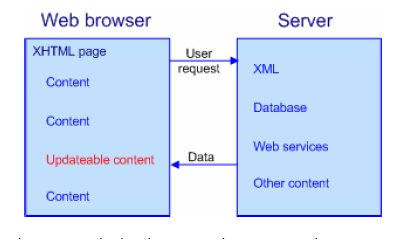
Web 2.0 applications architecture.
Examples of user Sign Up in Web 1.0
In Web 1.0 applications, the user fills in the form and clicks the submit button. Client-side JavaScript, determines the validity of entries and submits the form to the server, and the user await for the server response.
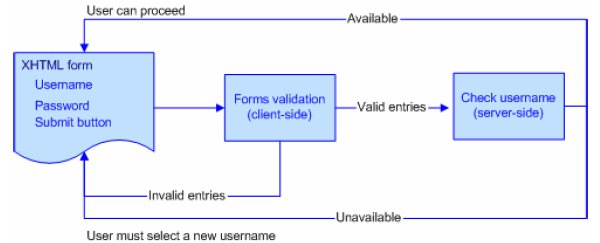
Server receiving data, validates them, checks the user id availability against database records, if the user id is available, creates a session and take user to the next step with a new page or sends message to the user if the user id is not available.
It’s possible that a user will have to repeat this process several times to find a username that has not been taken already. The diagram that follows indicates this process.
In Web 1.0 applications, the user fills in the form and clicks the submit button. Client-side JavaScript, determines the validity of entries and submits the form to the server, and the user await for the server response.
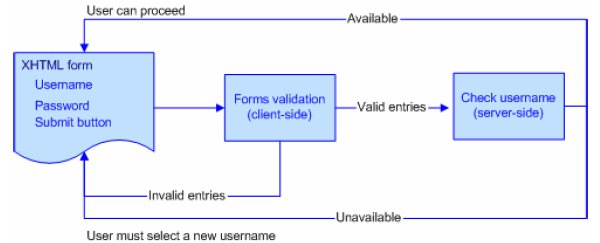
Server receiving data, validates them, checks the user id availability against database records, if the user id is available, creates a session and take user to the next step with a new page or sends message to the user if the user id is not available.
It’s possible that a user will have to repeat this process several times to find a username that has not been taken already. The diagram that follows indicates this process.
Web 2.0 Application Example
In a Web 2.0 we we have a page, form fields and a submit button like in web 1.0. However the page communicates with the server on the background in the process.
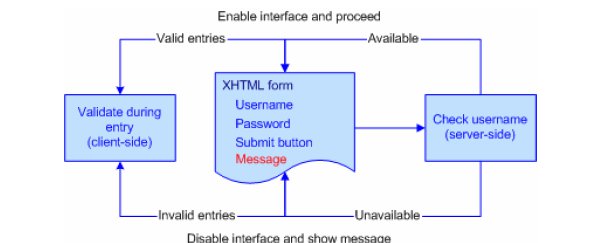
The user id validation process has several levels. The first level of validates minimum length. Application disables the submit button to prevent the page submission until validated. If the entry is valid, JavaScript sends username to the server and check username availability. This request can occur asynchronously, as the user is entering their password. The application can display a message indicating that the username is being checked. If the username is available, a success message can be displayed and submit button is enabled.
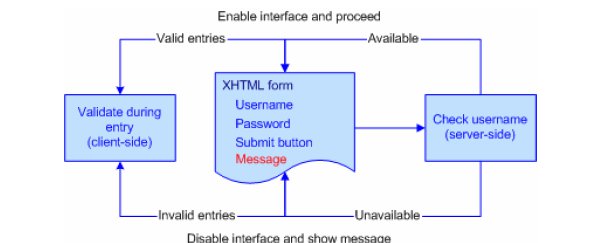
The user id validation process has several levels. The first level of validates minimum length. Application disables the submit button to prevent the page submission until validated. If the entry is valid, JavaScript sends username to the server and check username availability. This request can occur asynchronously, as the user is entering their password. The application can display a message indicating that the username is being checked. If the username is available, a success message can be displayed and submit button is enabled.
In Web 1.0 applications, the interface and data are tied together so that the Web server is responsible for delivering them to the Web browser at the same time. The browser cannot be refreshed separately. In Web 2.0 applications, however, data and interface are separate. The server delivers the interface once. The browser make requests new or updated information from the server update relevant sections
A Comparison
| Web 1.0 | Web 2.0 |
| Data and the interfaces are tied together. When data changes, the interface must be reloaded. | The interface is independent of data. Changes to data don’t require that the entire interface is refreshed. |
| Data can be served from a different domain to the interface. The server delivers the application and interface each time a page is loaded. | The server delivers the interface once and has an ongoing role in providing data. |
| The server hosts the interface and data. | The client hosts the interface and the server hosts the data. |
Web Components vs Web pages
In Web 1.0, each page is a state in the application. Events occurring within the application are tied to the reloading of a page.
Web 2.0 applications are made up of components called widgets that are operating independently from one another. Any event associated with these components can trigger a request for new data. A user action can trigger a request for new data from the server. As it happens asynchronously, the user doesn't’t need to stop and wait for the page to reload to see the new content. Asynchronous communication A key concept behind Web 2.0 is asynchronous communication. The advantage of Web 2.0 is that developers can build applications that are responsive to the user and their actions as well as provide great functionality to the user.
In Web 1.0, each page is a state in the application. Events occurring within the application are tied to the reloading of a page.
Web 2.0 applications are made up of components called widgets that are operating independently from one another. Any event associated with these components can trigger a request for new data. A user action can trigger a request for new data from the server. As it happens asynchronously, the user doesn't’t need to stop and wait for the page to reload to see the new content. Asynchronous communication A key concept behind Web 2.0 is asynchronous communication. The advantage of Web 2.0 is that developers can build applications that are responsive to the user and their actions as well as provide great functionality to the user.
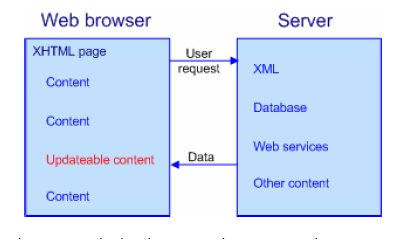
Web 2.0 applications architecture.
Examples of user Sign Up in Web 1.0
In Web 1.0 applications, the user fills in the form and clicks the submit button. Client-side JavaScript, determines the validity of entries and submits the form to the server, and the user await for the server response.
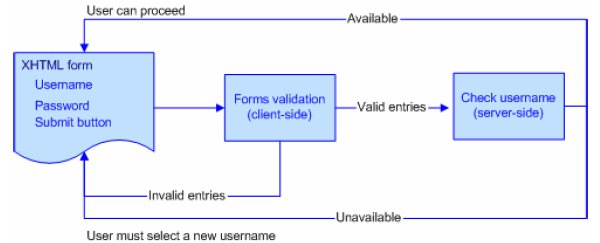
Server receiving data, validates them, checks the user id availability against database records, if the user id is available, creates a session and take user to the next step with a new page or sends message to the user if the user id is not available.
It’s possible that a user will have to repeat this process several times to find a username that has not been taken already. The diagram that follows indicates this process.
In Web 1.0 applications, the user fills in the form and clicks the submit button. Client-side JavaScript, determines the validity of entries and submits the form to the server, and the user await for the server response.
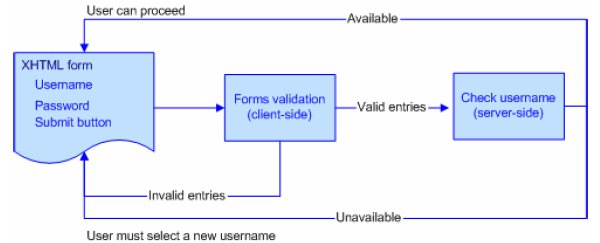
Server receiving data, validates them, checks the user id availability against database records, if the user id is available, creates a session and take user to the next step with a new page or sends message to the user if the user id is not available.
It’s possible that a user will have to repeat this process several times to find a username that has not been taken already. The diagram that follows indicates this process.
Web 2.0 Application Example
In a Web 2.0 we we have a page, form fields and a submit button like in web 1.0. However the page communicates with the server on the background in the process.
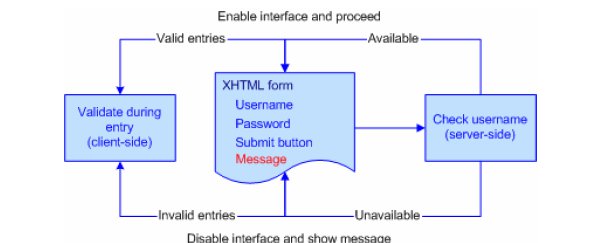
The user id validation process has several levels. The first level of validates minimum length. Application disables the submit button to prevent the page submission until validated. If the entry is valid, JavaScript sends username to the server and check username availability. This request can occur asynchronously, as the user is entering their password. The application can display a message indicating that the username is being checked. If the username is available, a success message can be displayed and submit button is enabled.
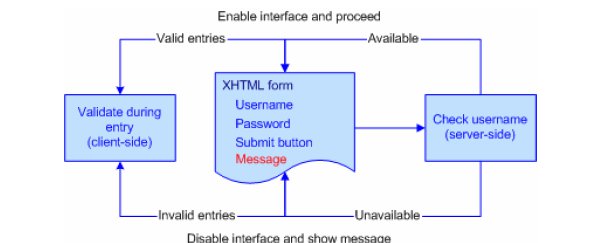
The user id validation process has several levels. The first level of validates minimum length. Application disables the submit button to prevent the page submission until validated. If the entry is valid, JavaScript sends username to the server and check username availability. This request can occur asynchronously, as the user is entering their password. The application can display a message indicating that the username is being checked. If the username is available, a success message can be displayed and submit button is enabled.
In Web 1.0 applications, the interface and data are tied together so that the Web server is responsible for delivering them to the Web browser at the same time. The browser cannot be refreshed separately. In Web 2.0 applications, however, data and interface are separate. The server delivers the interface once. The browser make requests new or updated information from the server update relevant sections
A Comparison
| Web 1.0 | Web 2.0 |
| Data and the interfaces are tied together. When data changes, the interface must be reloaded. | The interface is independent of data. Changes to data don’t require that the entire interface is refreshed. |
| Data can be served from a different domain to the interface. The server delivers the application and interface each time a page is loaded. | The server delivers the interface once and has an ongoing role in providing data. |
| The server hosts the interface and data. | The client hosts the interface and the server hosts the data. |
Web Components vs Web pages
In Web 1.0, each page is a state in the application. Events occurring within the application are tied to the reloading of a page.
Web 2.0 applications are made up of components called widgets that are operating independently from one another. Any event associated with these components can trigger a request for new data. A user action can trigger a request for new data from the server. As it happens asynchronously, the user doesn't’t need to stop and wait for the page to reload to see the new content. Asynchronous communication A key concept behind Web 2.0 is asynchronous communication. The advantage of Web 2.0 is that developers can build applications that are responsive to the user and their actions as well as provide great functionality to the user.
In Web 1.0, each page is a state in the application. Events occurring within the application are tied to the reloading of a page.
Web 2.0 applications are made up of components called widgets that are operating independently from one another. Any event associated with these components can trigger a request for new data. A user action can trigger a request for new data from the server. As it happens asynchronously, the user doesn't’t need to stop and wait for the page to reload to see the new content. Asynchronous communication A key concept behind Web 2.0 is asynchronous communication. The advantage of Web 2.0 is that developers can build applications that are responsive to the user and their actions as well as provide great functionality to the user.
 ශිල්ප 64
ශිල්ප 64